The default and recommended setting are set to High for optimal performance.
The unit will self adjust its speed automatically based on real-time conditions.
 | Tap the Right Arrow to access the Main Menu |
 | Use the DOWN ARROW to select "Set Max Fan Speed" Tap the RIGHT ARROW to open the "Set Max Fan Speed" screen. |
 | Use the UP/DOWN ARROWs to cycle through the different maximum fan speeds, then the RIGHT ARROW to select the speed. |
 | If the wrong speed is entered, repeat this procedure. |
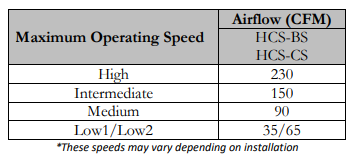
** Please note the unit will not exceed the maximum user set fan speed, unless the override mode is running. However, to maximize efficiency, the system will choose the proper fan speed depending on humidity, temperature, and dew point conditions. This can result in the system running at a lower fan speed then set.
